PAJ GPS FINDER
Mode d’emploi
Portal FINDER
Mode d’emploi
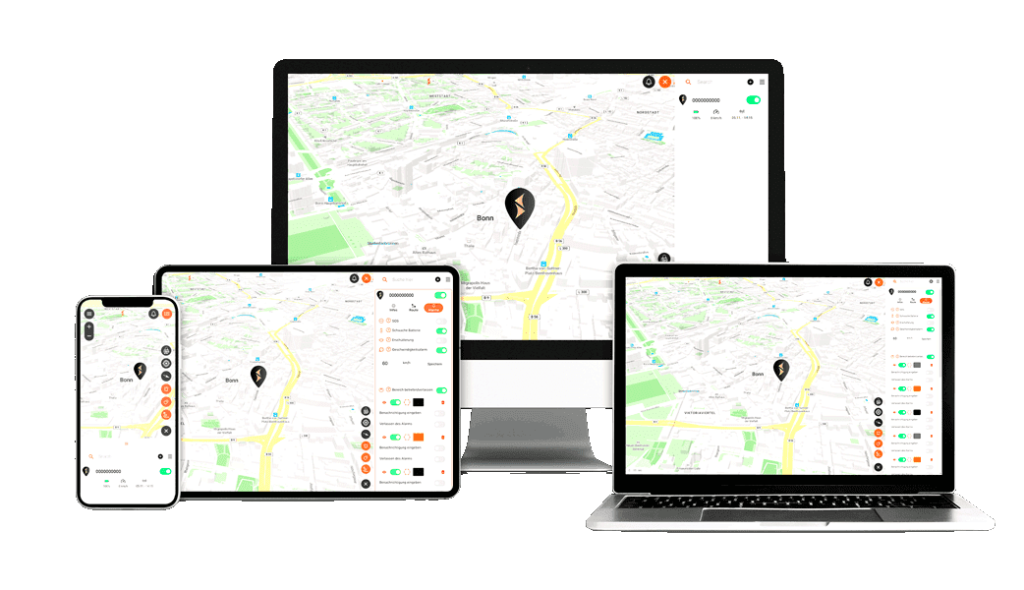
Pour utiliser et personnaliser votre traceur GPS – le FINDER – veuillez utiliser le Portal FINDER. Sur la page suivante, vous trouverez des instructions détaillées sur le Portal FINDER et ses paramètres les plus importants.
Mode d'emplois du Portal FINDER











